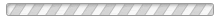Want to participate in your local community? Become a sponsor for South County Juniors Volleyball Club and support youth in your area.
2023-2024 SCVB Parent's Page
NERVA Membership help center
How to change credit card on my automatic payments?
How to Update or Change My Credit Card that is Connected to a Payment Plan?
If you're not ready to be charged, please wait to change the payment method until the next scheduled payment is closer.
How to sign into your account? - From our website www.southcountyvb.net, use sign in prompt at top right of screen. Once singed in, click on circle and then click the "mysportsengine" link. Follow remaining steps listed below.
-
Sign in and click the Registrations tab within your dashboard.
-
On the right side of the screen, click Order Details.
-
Scroll down to the Item(s) Purchased section and click Make Payment.
-
A new tab will appear.
-
-
Choose one of the following:
-
Submit Next Payment: Choose this option if you want to only pay the next scheduled payment.
-
Submit Balance In Full: Choose this option if you want to pay the remaining balance.
-
-
Choose one of the following:
-
Use Existing Credit Card
-
Enter New Payment Method
-
-
If using an existing card, click Make Payment. If entering a new payment method, enter the new credit card information.
Sportsengine mobile app
Only the primary account holder is granted full access to our team page on the sportsengine mobile app. To allow others, the primary account holder must add "guardians". To do this, the primary account holder will find the athletes name on the sportsengine roster and use the edit button on the bottom of the screen and follow steps to add a guardian. If you do not see the add guardian feature, that usually means the athlete and the parents accounts need to be merged and you should contact me asap.
https://mobile-help.sportsengine.com/en/articles/8262157-how-to-add-a-guardian
Common Sportsengine/roster issues and how to resolve
1. I have a NERVA membership, but I am unable to be rostered.
Most common issues:
-Player's NERVA membership is not connected to SCVB
-Player has purchased the tryout membership and now needs to upgrade to full season membership
-Player does not have the correct NERVA membership
-The athlete's sportsengine account is not linked to their parent's sportsengine account.
- Use the link below to assign your membership to South County VB. This link will assign you to our club or prompt you to upgrade from the tryout membership to the full season membership which is required to be on a roster. This will solve most of the issues we have.
CLICK HERE TO CONNECT NERVA MEMBERSHIP TO SCVB - follow the steps and it will not make you purchase a membership if you already have one. Log in to parents sportsengine account during this process.
2. I have a full season membership attached to the club, but still showing as inactive.
- This is often because a player is missing the safesport requirement. If a player is 18 or turning 18 during the season, they are required to purchase the safesport required membership. Safesport is a mandatory online course that all coaches, chaperones and 18U athletes need to complete prior to being rostered. To complete this course you will need to login into your sportsengine account and view the course attached to the player profile.
-How to view your Athlete's sportsengine profile?
Step 1. The parent that purchased the nerva membership needed to create a free sportsengine account. Visit our website and use the login link at the top right of the website. Once logged in, you will see your initials in a circle. Make sure its is the parent that is logged in. I've been told that if the athlete is currently 18, he/she is eligible to purchase their own membership and can complete this process under their own log in. For everyone else, the parent must log in.
Step 2. Once logged in, click the circle with your initials and then click the "mysportsengine" link. This will direct you to your sportsengine account. From there, select "my household" to view both the parent profile and the athlete's profile. Under the athletes profile, you will be able to view their NERVA membership and the link to view the safesport course. This course may take up to an hour to complete. It is a requirement for our NERVA 18's to complete
3. Often the athlete purchased the NERVA membership under his own account and not under the parent account. If this is the case, the parent will need to create an account and forward me their name and login email to merge the athlete's account under the primary parents account.
Communication
Electronic Communication
Open and Transparent
- All one-on-one electronic communications between an Adult Participant and a Minor Athlete must be Open and Transparent except:
- When a Dual Relationship exists; or
- When the Close-in-Age Exception applies; or
- If a Minor Athlete needs a Personal Care Assistant and:
- the Minor Athlete’s parent/guardian has provided written consent to USA Volleyball, the Region or Club for the Adult Participant Personal Care Assistant to work with the Minor Athlete; and
- the Adult Participant Personal Care Assistant has complied with the Education & Training Policy; and
- The Adult Participant Personal Care Assistant has complied with USA Volleyball’s screening policy.
- Open and Transparent means that the Adult Participant copies or includes the Minor Athlete’s parent/guardian, another adult family member of the Minor Athlete, or another Adult Participant.
- If a Minor Athlete communicates with the Adult Participant first, the Adult Participant must follow this policy if the Adult Participant responds.
- Only platforms that allow for Open and Transparent communication may be used to communicate with Minor Athletes.
- Team Communication
When an Adult Participant communicates electronically to the entire team or any number of Minor Athletes on the team, the Adult Participant must copy or include another Adult Participant or the Minor Athletes’ parents/guardians.
- Content
All electronic communication originating from an Adult Participant(s) to a Minor Athlete(s) must be professional in nature unless an exception in (1)(a) exists.
- Requests to discontinue
Parents/guardians may request in writing that USA Volleyball or an Adult Participant subject to this policy not contact their Minor Athlete through any form of electronic communication. USA Volleyball and the Adult Participant must abide by any request to discontinue, absent emergency circumstances.
5. Hours
Electronic communications must be sent only between the hours of 8:00 a.m. and 8:00 p.m. local time for the location of the Minor Athlete.
6. Social Media Connections
Adult Participants, except those with a Dual Relationship or who meet the Close-in-Age Exception, are not permitted to maintain private social media connections with Minor Athletes and must discontinue existing social media connections with Minor Athletes.
SafeSport
NERVA SafeSport Program:
All Coaches, Assistant Coaches, Team Managers, Chaperones, Officials and Tournament Directors are required to complete a USAV Background Screening and complete the USA Volleyball SafeSport training.
For Athletes: do you feel something is not right? It’s important for every athlete to understand what unacceptable behavior is and when to reach out to an adult to ask for help and guidance.
Click here for a pdf to help you understand: Athletes: It Doesn’t Feel Right
Athletes: Is It OK? You’ve heard your parents and coaches talk about abuse and misconduct, but what does that mean? Click here for a pdf that discusses situations to help you determine if something that happens to you or a teammate is ok, or if you should tell another adult. Not Sure If Something’s Okay.pdf
Grooming Behaviors: We can recognize sexual predators through an observable pattern of behaviors, known as grooming behaviors. Alone, many of these behaviors or similar behaviors may occur without these behaviors being part of a grooming process. While we want to closely examine any behaviors that may constitute grooming, it does not necessarily mean that the individual is a sexual predator. Nonetheless, here are a few things to look for. Click here for a pdf on Grooming Behaviors
If you have questions, want to disclose an incident or just need someone to talk with, SafeSport can help.
Call our NERVA SafeSport Coordinator:
Lindsay Marshall 508-808-3778 or email her at SafeSport@nevolleyball.org
TO FILE AN ONLINE REPORT CLICK HERE
Additional Resources:
The USA Volleyball SafeSport website has more information and some great videos for players to learn about safety.
Click here to go to the USA website
Minor Athlete Abuse Prevention Policies
The Minor Athlete Abuse Prevention Policies (MAAPP) outline training requirements and limit one-one-one interactions with minor athletes. The policies were updated and effective Sept. 1, 2021. Click Here to visit the USAV MAAPP page.

South County Juniors Volleyball Club Partners and Affiliates
Interested in becoming a sponsor of South County Juniors Volleyball Club?

Become a sponsor
Visit WebsiteWant to participate in your local community? Become a sponsor for South County Juniors Volleyball Club and support youth in your area.